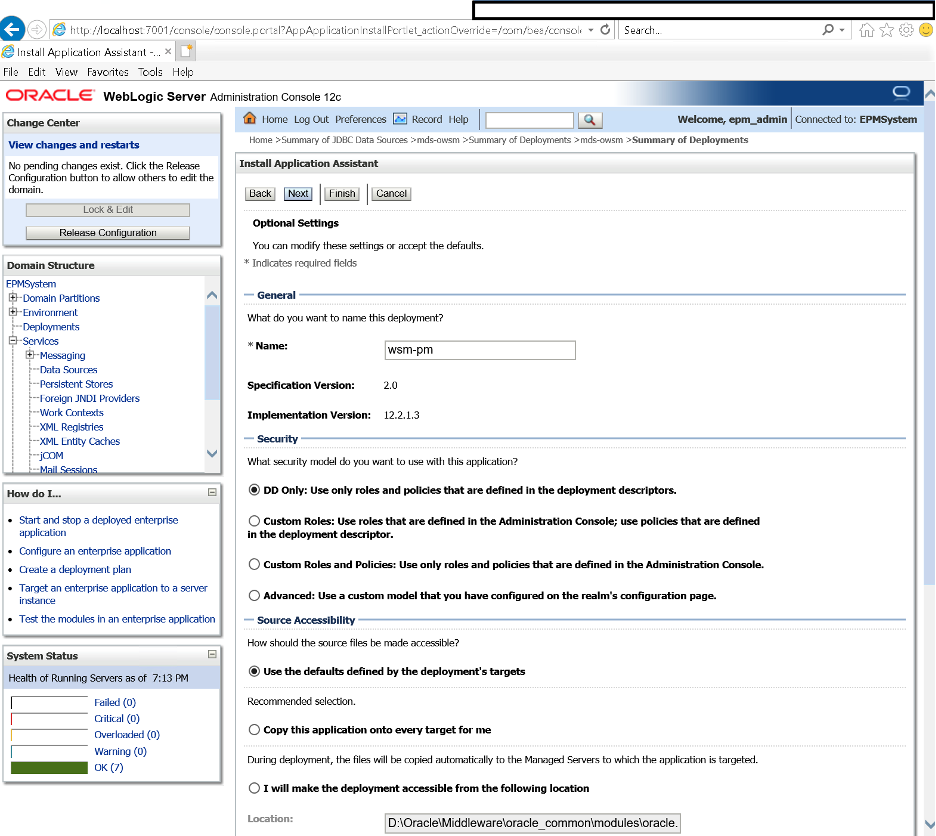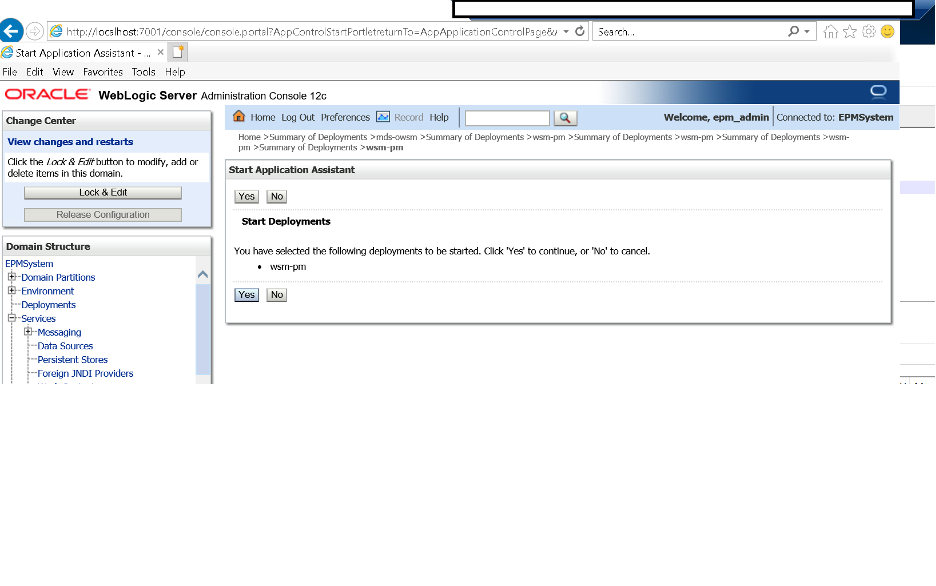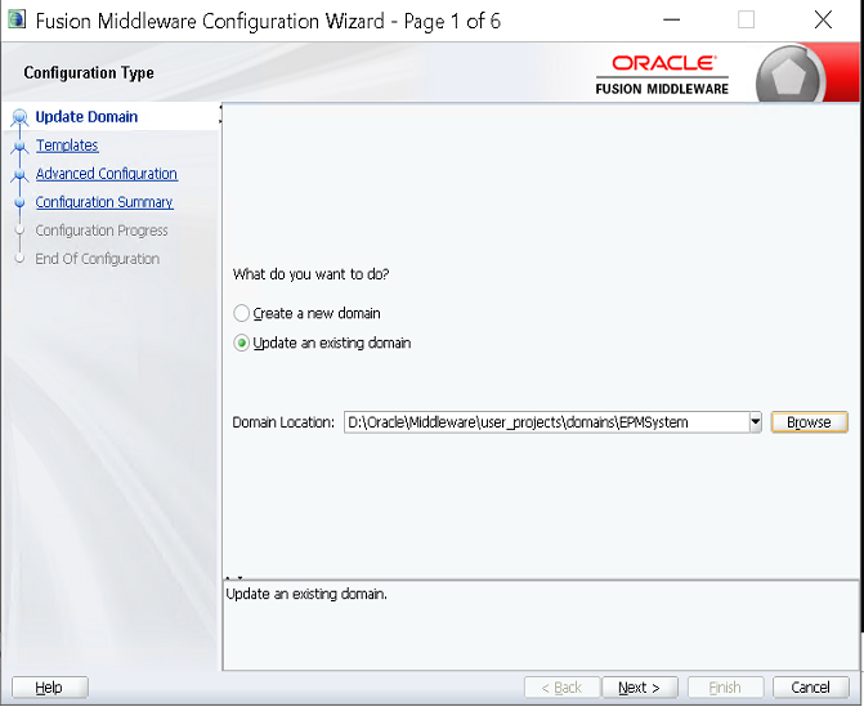OWSM Blog Part 1 - Installation and Configuration of DRM Web Services API with Oracle EPM 11.2
Many of the guides for setting up DRM Web Services API deal with configuration of older versions of WebLogic than what comes with Oracle EPM 11.2 . The EPM 11.2 documentation ‘Deployment Options Guide’ is a fine document but has no screen shots. The other DRM documents out there either say ‘look at these other documents’ (many of which were not yet updated to show WebLogic 12c navigation) or are written for the WebLogic 11 server menus. This document generally follows the Oracle EPM 11.2 DOG.
Part 1, Database Configuration and Installation of OWSM
The RCU, Oracle's utility for database creation, is straight-forward and has not changed for our purposes. If you have installed EPM already, you should already have run RCU as part of preparation for the EPM WebLogic application deployment steps. Be sure you have deployed at least one WebLogic component (Foundation Services) prior to following this guide. Run these steps on the Oracle EPM server you will be using as your primary WebLogic server.
If you did not already, go back and run RCU again, this time ensuring the checkboxes under AS Common Schemas for 'Oracle Platform Security Services' and 'Metadata Services' are checked. Note the Schema Owner as these will be required later.
The steps for creating the OWSM datasource entry in the WebLogic Admin Console are next. These are in line with the previously referenced documentation.
To DEPLOY the OWSM application to the WebLogic Domain, please follow the existing documentation, screen shots below are added to show context.
CONFIGURATION of OWSM
Now that OWSM has a datasource and is deployed to the WebLogic server, the next step is to configure OWSM.
The existing documentation refers to running the WebLogic Server Configuration Wizard link from your Start Menu, which does not exist in the 12c version of WL that Oracle EPM ships with. Instead, you must run (as an administrator) Oracle\Middleware\wlserver\common\bin\config.cmd (or .sh if Linux). You will see a window indicating this version is deprecated, ignore this. You will see the 'Fusion Middleware Configuration Wizard'. Select 'Update an existing domain' and ensure the domain location shown is correct for your EPM installation.
You will have to check the boxes for 'Oracle WSM Policy Manager' and 'Oracle JRF' and click 'Next'
Configure the JDBC datasource against the OWSM MDS datasource created in the previous steps:
The 11.2 DRM Installation Guide would have you click through the remaining screens to complete the process. Stop all EPM services (if running), stop WebLogic Managed Server, then restart WL Managed Server, all EPM services, and open the WebLogic Admin Console.
Perform the steps below to enable Oracle Web Services Policy Manager to begin servicing requests.
Part Two will show the deployment of the DRM API WebLogic Server application to our WebLogic domain.