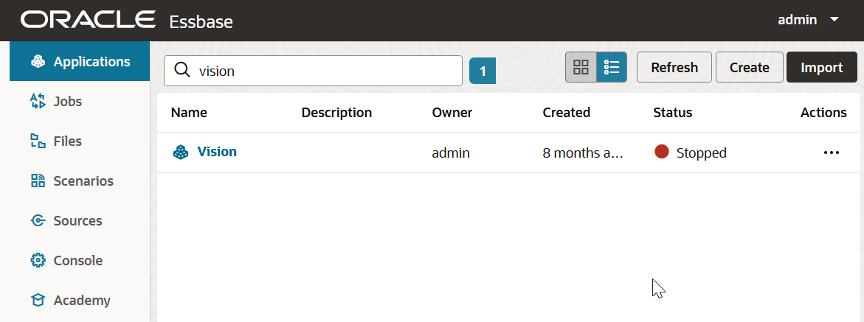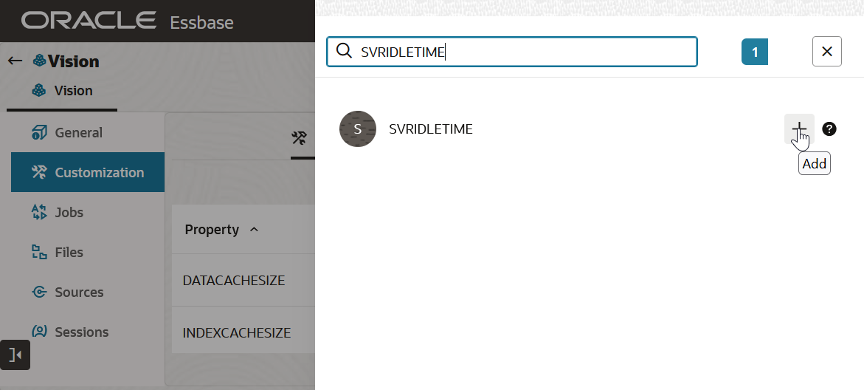Essbase 21c Idle Timeout Fix: Keep Your Applications Running Smoothly
Administrators of Essbase 21c instances have probably noticed this behavior from their Essbase applications. After a period of inactivity, the application shuts down and doesn’t start until the next time a user or process connects to it. It may take a few seconds or more for the application to start again, leaving the user frustrated at the interruption to their workflow.
Fortunately, there is an easy fix for this issue. If you open the new Essbase web interface, log in as either a Service Administrator or the Power User for applications that you created, you can add a customization to an already-existing application to specify a length of idle time before shutting down an individual application.
The screenshots below are using the new “Redwood” interface but you can perform the same actions using the Classic interface.
First, log in and find your application, in our case, “Vision”:
Click on the application name and select “Customization” from the list on the left panel:
Click “Add”, find the option named “SVRIDLETIME”, then click the “+”
Now, set the timeout in minutes to your desired value. The default idle time is 2 hours. You can set it as low as 1 minute, or as high as 20160 minutes – 2 weeks! And, if you would like to disable the timeout entirely, set it to 0.
This can also be set in essbase.cfg (use format SVRIDLETIME [appname] n where n is the permitted number of minutes before shutdown) or via MAXL if desired.
This and other commands are found in the handy Oracle documentation at the link below:
If you’re looking to optimize your Essbase environment or need expert guidance on Oracle EPM solutions, the iArch Solutions team is here to help. Whether it’s fine-tuning configuration settings, enhancing performance, or solving persistent timeout issues, we’ve got the experience and insight to support your success. Contact us today to learn how we can help you get the most out of your Oracle investment.